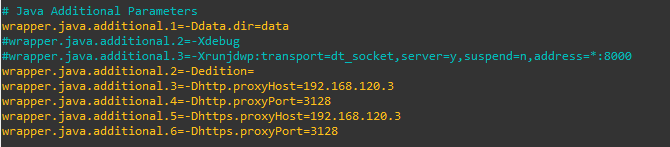Ignition Behind a Web Proxy
If installing ignition behind a web proxy, for online activations to work, the Ignition server will need access to the following domain (including being able to query DNS and have HTTP/S access):
- api.inductiveautomation.com
If using the Twilio integration you'll also need DNS and web access on port 443 to the Twilio server at the following domain:
- api.twilio.com
We're also assuming the following changes are required for activation as well as other web access including Twilio integration.
You'll need to also make changes to the ignition.conf file so that Ignition will use the web proxy.
On Linux edit this file using the following command:
sudo nano /usr/local/bin/ignition/data/ignition.confThe following lines need added to the Java Additional section of the configuration with # being replaced by the next sequential numbers for the other additional settings:Java Parameters
wrapper.java.additional.#=-Dhttp.proxyHost=<proxy ip>
wrapper.java.additional.#=-Dhttp.proxyPort=<proxy port>
wrapper.java.additional.#=-Dhttps.proxyHost=<proxy ip>
wrapper.java.additional.#=-Dhttps.proxyPort=<proxy port>For a typical installation the numbering would start at 3 and only the IP and port number would need modified in the following configuration:
wrapper.java.additional.3=-Dhttp.proxyHost=<proxy ip>
wrapper.java.additional.4=-Dhttp.proxyPort=<proxy port>
wrapper.java.additional.5=-Dhttps.proxyHost=<proxy ip>
wrapper.java.additional.6=-Dhttps.proxyPort=<proxy port>After making these changes, restart the Ignition Gateway or reboot the server for the changes to take effect.
The settings should look similar to this: